digital Menu Signage for Clover: Enhancing the Customer Experience
Digital menu signage has revolutionized the way businesses, particularly restaurants and cafes, present their offerings to customers. By replacing static printed menus with dynamic, visually engaging displays, businesses can enhance brand image, boost sales, and improve the overall customer experience.
This article explores the benefits of digital menu signage for businesses utilizing the Clover Point of Sale (POS) system, highlighting key features, implementation strategies, and best practices.
1.1 Increased Engagement and Visual Appeal

Digital menu boards are far more captivating than traditional paper menus. They can incorporate high-quality images, videos, and animations to showcase dishes in the most appealing way possible. This visual stimulation grabs customer attention and encourages exploration of the menu.
1.2 Dynamic Content and Special Offers
Digital signage allows businesses to easily update menus in real-time.
Daily Specials: Highlight daily specials and limited-time offers to entice customers and increase average order value.
1.3 Improved Order Accuracy
Clear and concise digital menus minimize confusion and reduce order errors. This leads to increased customer satisfaction and faster order fulfillment times.
1.4 Enhanced Brand Consistency
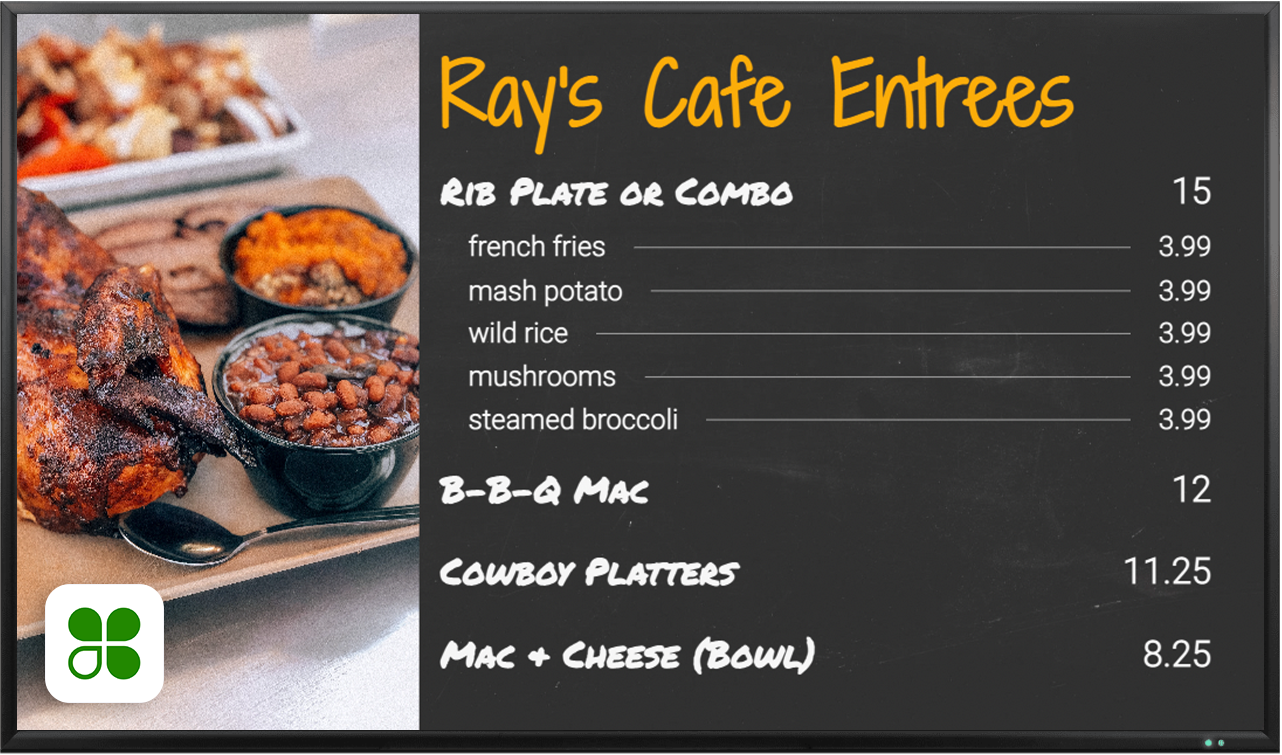
Digital signage provides a consistent brand experience across all customer touchpoints. By maintaining a consistent visual identity and messaging, businesses can strengthen brand recognition and build customer loyalty.
Clover’s open platform seamlessly integrates with a variety of digital signage solutions. This integration offers several key advantages:
2.1 Real-time Inventory Updates
Seamlessly connect your menu boards to your Clover POS system to ensure accurate inventory displays. As inventory levels change, the menu automatically reflects the updated information, preventing customers from ordering unavailable items.
2.2 Simplified Menu Management
Centralized menu management allows you to easily update menus across all digital displays from a single location. This eliminates the need for manual updates and ensures consistency across all locations.
2.3 Streamlined Order Processing
Integration with Clover POS can streamline order processing by automatically sending orders from the menu boards directly to the kitchen. This reduces order turnaround time and improves kitchen efficiency.
2.4 Data-Driven Insights
Some integrated solutions provide valuable data analytics, such as popular menu items, peak order times, and customer preferences. This data can be used to optimize menu offerings, improve operational efficiency, and make informed business decisions.
Selecting the right digital signage solution is crucial for maximizing its impact. Consider the following factors:
3.1 Hardware Considerations
Display Size and Placement: Choose display sizes and placements that are appropriate for your business environment and customer traffic patterns.
3.2 Software Features
Ease of Use: Choose software that is user-friendly and easy to navigate, even for those with limited technical expertise.
Creating engaging and effective digital menu content is key to maximizing its impact. Here are some best practices:
4.1 High-Quality Visuals
Use high-resolution images and videos that showcase your dishes in the most appetizing way possible.
4.2 Clear and Concise Messaging
Keep menu items concise and easy to read. Use clear and concise language to highlight key features and benefits.
4.3 Strategic Menu Layout
Organize your menu in a logical and intuitive manner to make it easy for customers to find what they are looking for.
4.4 Visual Hierarchy
Use visual cues, such as font size, color, and spacing, to guide customer attention and highlight key menu items.
4.5 Incorporate Multimedia
Incorporate videos and animations to showcase cooking techniques, highlight ingredient sourcing, or tell your brand story.
To ensure that your digital menu signage is achieving its desired objectives, it’s essential to track key performance indicators (KPIs).
5.1 Sales Increases
Monitor sales data to determine if digital signage has led to an increase in average order value or overall sales revenue.
5.2 Customer Engagement
Track customer dwell time and order accuracy to assess the impact of digital signage on customer engagement and satisfaction.
5.3 Cost Savings
Compare the costs of digital signage to the costs of traditional printed menus, taking into account factors such as printing, labor, and waste.
Digital menu signage offers numerous benefits for businesses utilizing the Clover POS system. By enhancing customer engagement, improving operational efficiency, and providing valuable data insights, digital signage can be a powerful tool for driving sales growth and enhancing the overall customer experience.
By carefully selecting the right hardware and software, creating engaging content, and regularly monitoring key performance indicators, businesses can leverage the power of digital signage to achieve their business objectives and thrive in today’s competitive marketplace.
digital menu signage for clover
